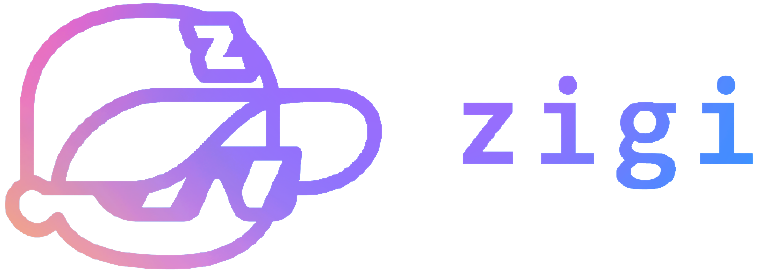First is first we should have a domain to point to blogspot.com. If you don't have a domain, you have plenty options to buy a domain from GoDaddy(any provider) with a yearly cost of $11–15 USD. I would suggest buying .com domain instead of .info, .org. You can click here the link to go GoDaddy and buy the domain.
I assume now you have the following two things ready.
- Blogspot website up and running
- Access to your domain details
Adding custom domain to BlogSpot
Login to the blogger.com, and select your Blogspot blog from there. Go to Settings->Basic screen. Under the Publishing section clicks on the + Setup a 3rd party URL for your blog link.
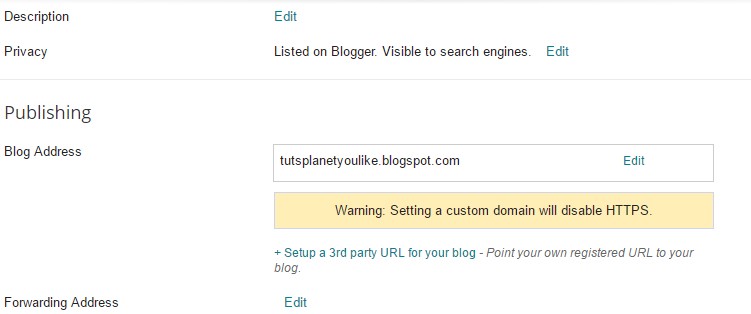
Here you have to add the domain name you purchased. Add the domain name with www address, see the below screenshot.I have added the domain name like www.tutsplanet.com. Press the Save button
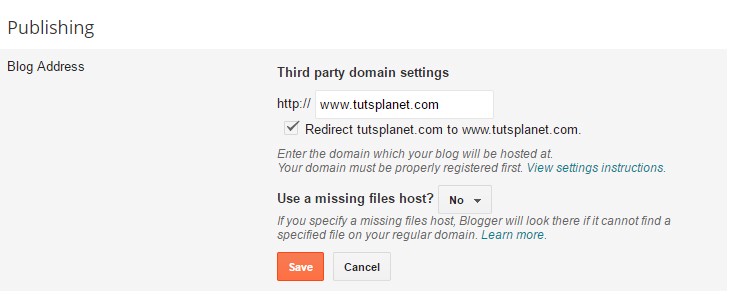
When you press the Save button, you will see an error page like below picture. The error says " We have not been able to verify your authority to this domain. Error 12″. It means you have to configure the domain in custom domain's control panel. The best thing Blogspot shows the CNAME that you want to update in the domain control panel. There are 2 of them as like below picture.

So you got the CNAME records, go to your domain control panel and make the changes. You can follow the below steps to do that.
Setting up CNAME and A records for the custom domain name for BlogSpot.
Login to your Godaddy account dashboard & click on manage domains. You will see a screen like this:
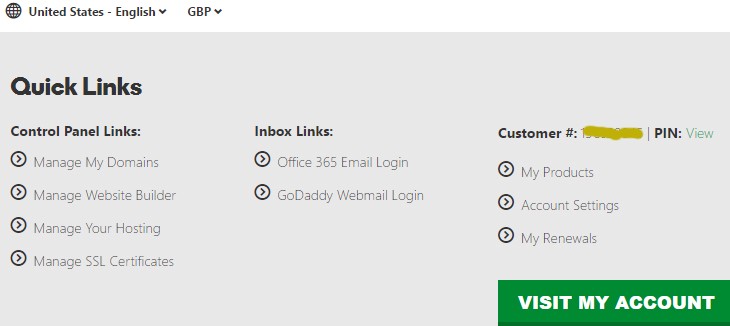
You will reach a listing of all your domains, click on the gear icon and the popup opens. Select the Manage DNS link.
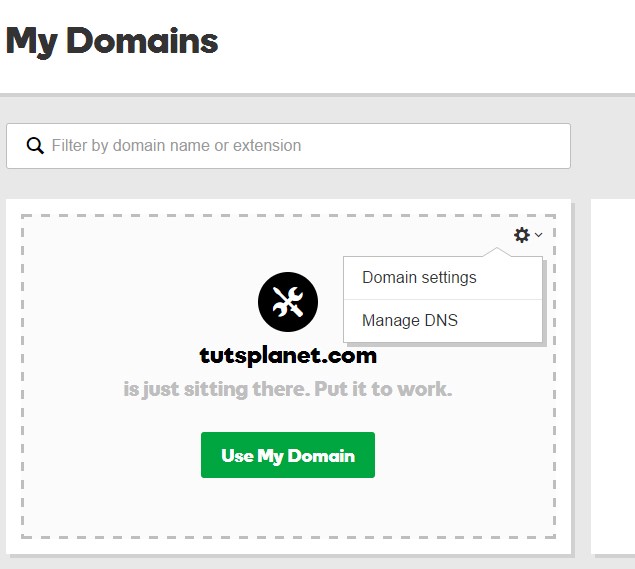
Add the CNAME you got from the BlogSpot setup page. Fill the details as like the below pictures
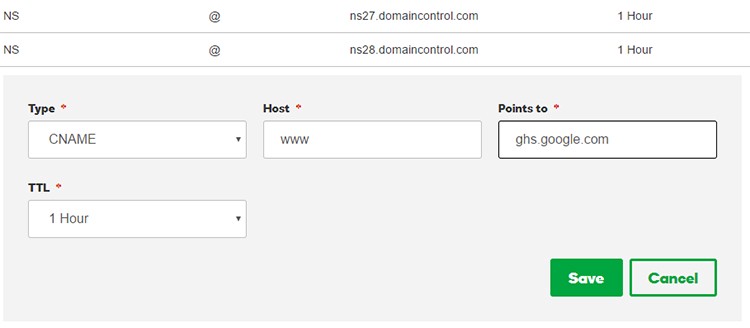
Click on Add another & copy the second CNAME record from your BlogSpot page:
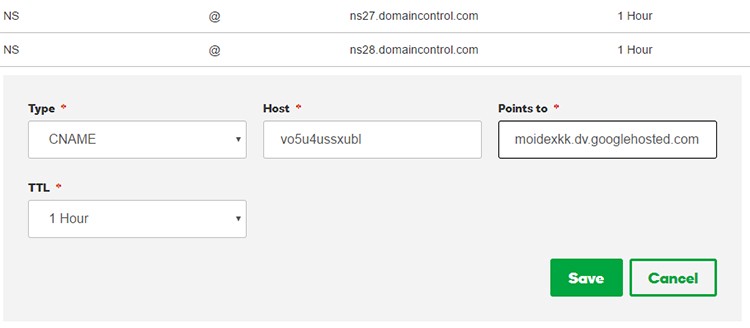
Adding A records for the custom domain name for BlogSpot.
This is the last step for the setup. In this step, you have to add 4 IP address to your A record. It is same as CNAME records, instead of CNAME you have to add A record. I have added adding one A record, you can follow the same for others also.
Four IP address for google Blogspot
216.239.32.21
216.239.34.21
216.239.36.21
216.239.38.21
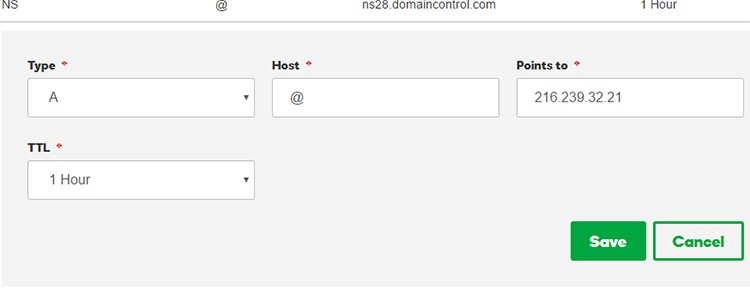
Just add repeat the same step for remaining 3. This will look like the below picture after you've added the all 4 records.

Normally this will take 30 minutes to 24 hours, to change this setting globally. But meantime you can go to Blogspot dashboard and press the save button. Now the error will disappear and it will get added properly. So you will get the screen like this.
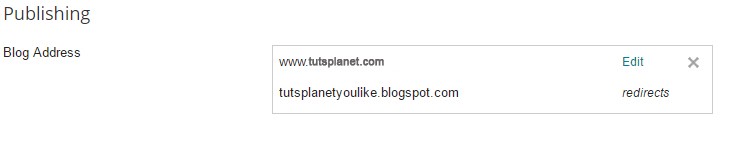
Once you are done, then Google will take care of the redirection part. All the links work properly, you don't want to worry about link juice.
You can do one thing, tick the Redirect without www domain to with www. You are done with setting custom domain for Google Blogspot.
Originally posted in http://www.tutsplanet.com/guide-need-setup-blogspot-custom-domain-833/