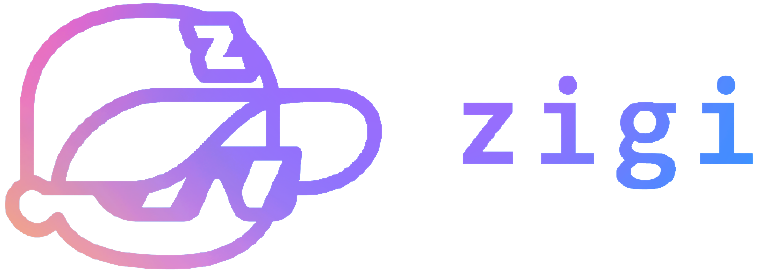Coolmuster Android Assistant: A Comprehensive Solution for Android Device Management on Windows
In today's digital age, managing Android devices efficiently and effectively has become a priority for many users. Coolmuster, a renowned software company, has developed a powerful program called Coolmuster Android Assistant that provides users with a comprehensive solution to manage various aspects of their Android devices. This one-stop Android management software enables users to effortlessly handle contacts, text messages, media, and more, all in one place on their Windows computers. In this article, we will explore the key features and benefits of Coolmuster Android Assistant, highlighting its ability to streamline Android data management.
All-in-One Android Management: Coolmuster Android Assistant offers a wide range of functionalities that cater to the diverse needs of Android device users. With this software, users can conveniently manage their Android media, contacts, SMS, and applications from their PC. It serves as a centralized hub for all Android device management tasks, eliminating the need for multiple tools and simplifying the entire process.
Seamless Backup and Restore: One of the standout features of Coolmuster Android Assistant is its ability to effortlessly backup and restore Android phone data on a PC with just one click. Whether it's contacts, messages, media files, or applications, users can easily create comprehensive backups of their Android devices, ensuring that their data remains safe and secure. Furthermore, the software guarantees 100% data quality retention during the backup and restore process, providing peace of mind to users.
Effortless Media Transfer: Coolmuster Android Assistant allows users to seamlessly transfer music, videos, photos, and other media files from their PC to their Android devices. With a simple and intuitive interface, users can easily navigate through their PC's file system, select the desired media files, and transfer them to their Android device with ease. This feature offers convenience and flexibility, enabling users to enjoy their media collection on their Android devices effortlessly.
Efficient Contact Management: Managing contacts becomes a breeze with Coolmuster Android Assistant. Users can add, delete, edit, and remove duplicate contacts directly from their PC, eliminating the need for manual input on their Android device. This streamlined contact management process saves time and ensures that contact information remains accurate and up to date across all devices.
Enhanced Messaging Experience: Coolmuster Android Assistant takes messaging convenience to the next level by allowing users to send and reply to text messages directly from their computer. With this feature, users no longer need to switch between their Android device and PC to communicate via text messages. They can comfortably compose and respond to messages using their computer's keyboard, resulting in a more efficient and enjoyable messaging experience.
Coolmuster Android Assistant stands out as a reliable and feature-rich software solution for managing Android devices on Windows computers. Its comprehensive range of functionalities, including backup and restore capabilities, seamless media transfer, streamlined contact management, and enhanced messaging experience, make it an indispensable tool for Android users. By providing a centralized platform for Android device management, Coolmuster simplifies the process and enhances efficiency. Whether it's organizing media files, managing contacts, or sending text messages, Coolmuster Android Assistant empowers users with the tools they need to take control of their Android devices with ease.
VISIT OUR WEBSITE 🌐 Order.shareit.com
Learn more at: 🔗 zigi.be/coolmuster